Shopify Horizon Theme, a free gem from Shopify’s Summer ‘25 Edition that’s here to supercharge your online store. Imagine designing a standout e-commerce site with zero coding – sounds dreamy, right?
Thanks to new updates on Shopify’s Summer ‘25 Edition that comes with AI magic. With the Shopify Horizon theme, you can create custom blocks in minutes using AI. Today, we’re diving into a step-by-step guide to build a crucial block every merchant needs: a “Customer Testimonial Carousel” to build trust and boost conversions.
Let’s get started with the free Shopify Horizon Theme and see how AI custom blocks come to life!
Why the Shopify Horizon Theme Rocks
Launched in May 2025, the Shopify Horizon Theme is a free, modern tool designed for all merchants, whether you sell jewelry, tech gadgets, home decor, or sports gear. It’s built on Shopify’s new Theme Blocks system, letting you drag, drop, and customize with ease. The star of the show? Shopify Magic, the AI power that turns your ideas into reality.
Type a sentence or upload a picture, and boom – AI custom blocks appear, ready to jazz up your ecommerce design. No developers, no stress – just a fast, flexible way to make your online store shine. We’ll focus on a testimonial carousel because trust is gold: customer reviews convince shoppers to buy, lifting your sales. Excited? Let’s roll!
The Power of AI Custom Blocks
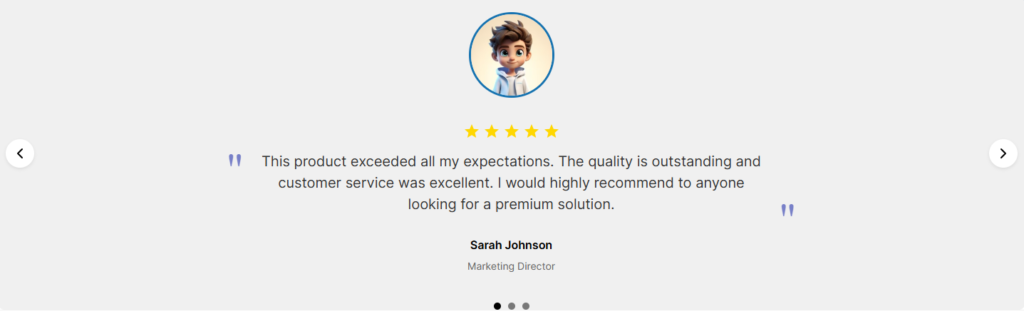
Let’s say we want to create a customer testimonial carousel, similar to the one shown in the above screenshot. You don’t need design skills or a big budget for this. These blocks fit anywhere – homepage, product pages, or even a footer.
Shopify Horizon theme empowers you to nest blocks up to 8 levels, which is ultimate design flexibility. For merchants, this means a unique ecommerce design that grabs attention, builds credibility, and drives sales. A customer testimonial carousel is key: studies show 90% of shoppers trust reviews, and a dynamic, sliding display keeps visitors engaged. Here’s how to create a customer testimonial carousel.
Step-by-Step Guide to Create a Customer Testimonial Carousel
Step 1: Install the Shopify Horizon Theme
First of all, let’s activate the Shopify Horizon Theme. Visit Shopify Theme Store and –
- In the search bar, type “Shopify Horizon Theme”. Don’t worry, it’s free.
- Navigate to “Online Store” in the left-hand menu, then click on “Themes.”
- Shopify Horizon theme is listed there, now click on “Publish”.
- The Horizon theme is active now.
That’s it! You’re ready to dive into this powerful tool and start your e-commerce design adventure.
Step 2: Open the Theme Editor
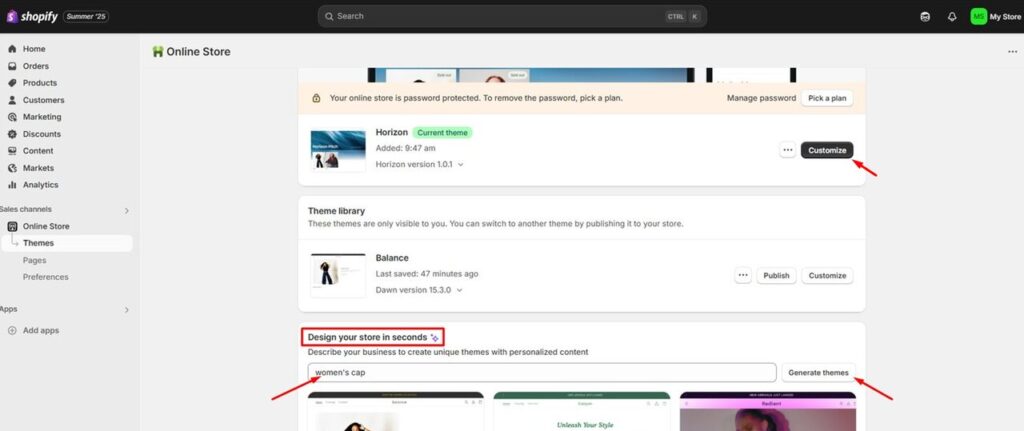
Now, let’s get to the fun part! Find the Shopify Horizon Theme in your list, then click “Customize.” This opens the visual theme editor – a super user-friendly space where you control everything. You’ll see a preview of your online store and a few options (Header, Template, Footer) on the left sidebar.
(You can also create unique themes in just one click by simply describing your business as shown in the above screenshot.)
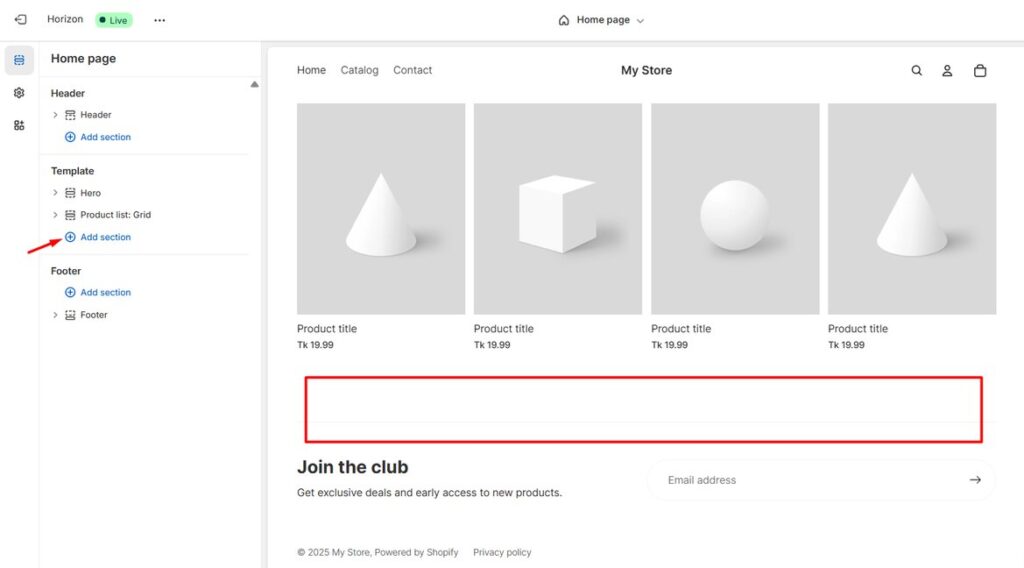
Now, you can create blocks under a custom section. Let’s say we want to add a “customer review carousel” block after the product list grid, as shown in the screenshot above.
Step 3: Add an AI Custom Block
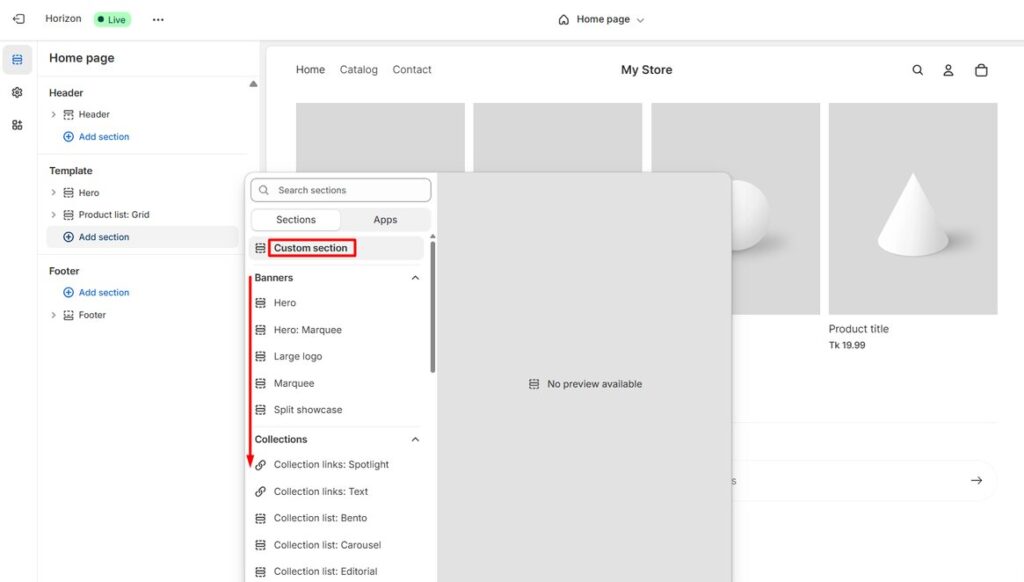
Now click on the “Add section” and you will find some suggested sections. So, you also have some ready-made sections in addition to the custom section. Now, click on the Custom section under which we can now create blocks.
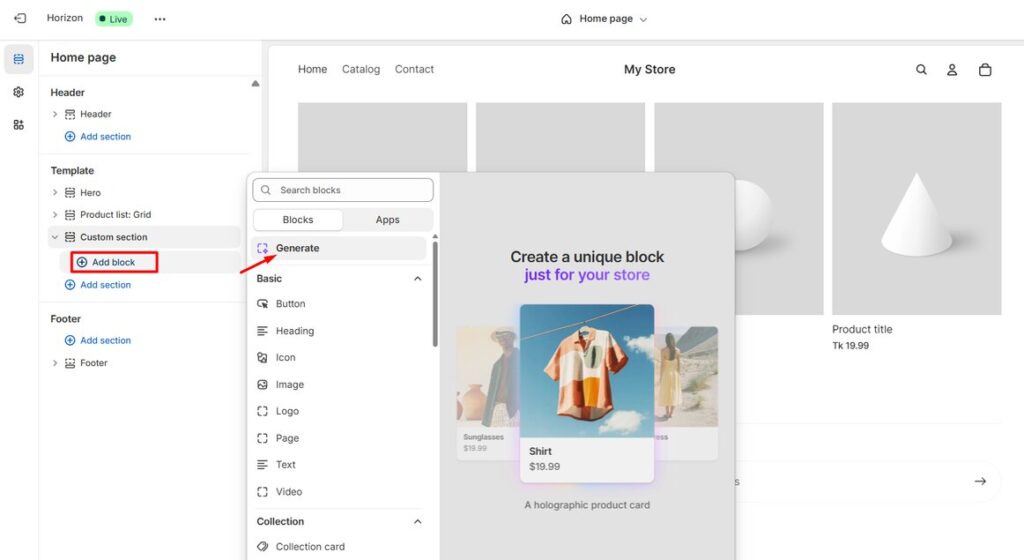
Now click on “Add block” and you’ll spot an AI-powered option – “Generate”, your ticket to Shopify Magic. Click it, and a box pops up. Type this prompt: “A sleek customer testimonial carousel with a white background, bold quotes, star ratings, and smooth sliding animation.” Hit enter, and watch Shopify Magic work its charm! In seconds, the Shopify Horizon Theme generates a slick carousel – quotes from happy customers, stars for ratings, and a smooth slide effect.
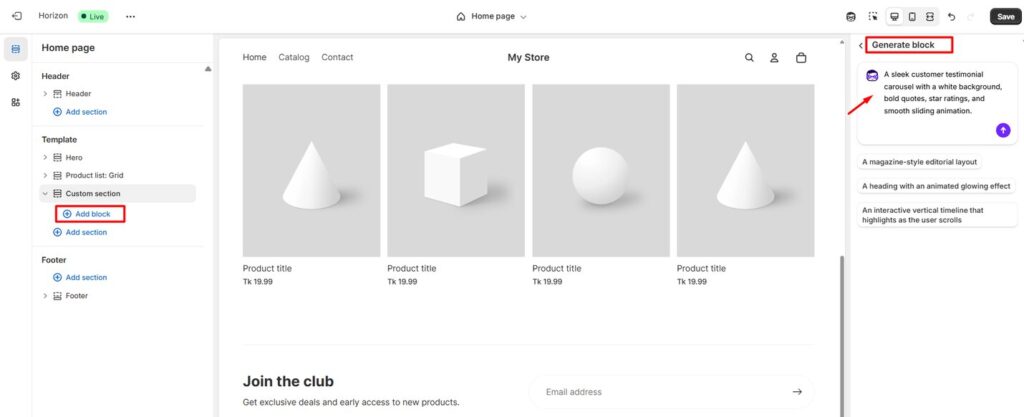
For any business, A customer testimonial carousel plays a vital role. Because reviews build trust, and the moving display keeps shoppers hooked, boosting your e-commerce design and sales.
Step 4: Tweak and Place It
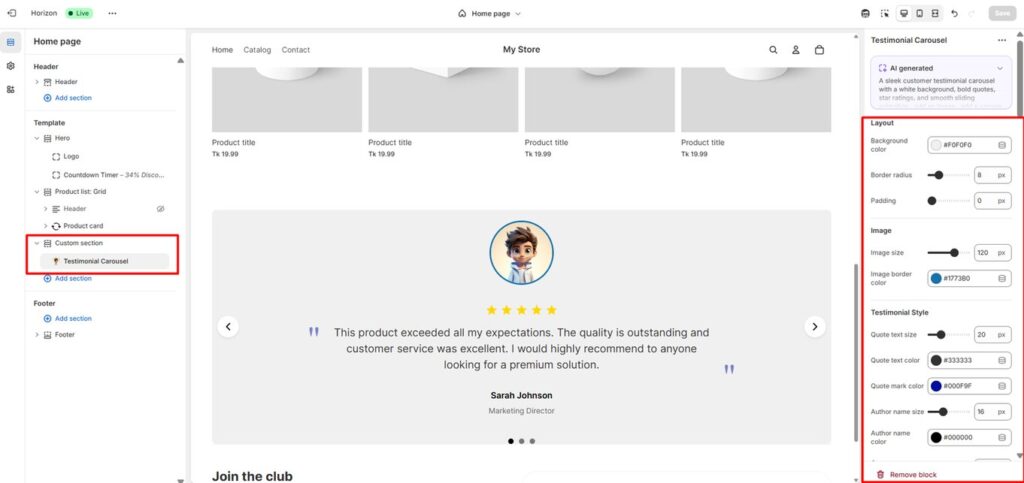
Your AI custom block is ready, but let’s make it yours! First, from the lest sidebar, click the testimonial carousel and you will get multiple layout options available for you. Now you can change any layout options available, for example, the border radius, background color, or others. Do the changes and save them. Your block is ready now.
You can now place this block anywhere you want, be it on the product page or the homepage, simply by dragging. The Shopify Horizon Theme lets you nest blocks up to 8 levels, so layer it with a button like “Shop Now” for extra punch. So easy, right?
Step 5: Preview and Publish
Time to check your masterpiece! In the editor, use the top bar to preview your customer testimonial carousel on desktop. Switch to mobile view – does it look clean and scroll smoothly? The Shopify Horizon Theme adapts well, but if text overlaps, tweak the font size or padding in the editor.
Your online store now has a pro-level AI custom block that screams trust and boosts conversions.
Tips for Merchant Success
Here are some simple tricks for merchants:
- Prompt Ideas: Play with Shopify Magic! Try “a customer testimonial carousel with a dark theme and gold stars” or “a compact review slider with photos and quotes.” The Shopify Horizon Theme loves variety.
- Why It’s Key: Testimonials build trust – shoppers trust peers over ads.
- Fix Glitches: Some blocks might not work perfectly on mobile. Adjust spacing or size in the editor and make it responsive.
- Place Smart: Try your AI custom block on the homepage, product pages, or even a “Reviews” section.
- Test It: Ask a friend to browse – do they notice the carousel?
Get Started and Shine
You’re all set to transform your online store! Head to the Shopify theme store and grab the Shopify Horizon Theme today. Follow these steps, create your AI custom block – a customer testimonial carousel – and watch your ecommerce design come alive. Happy selling.

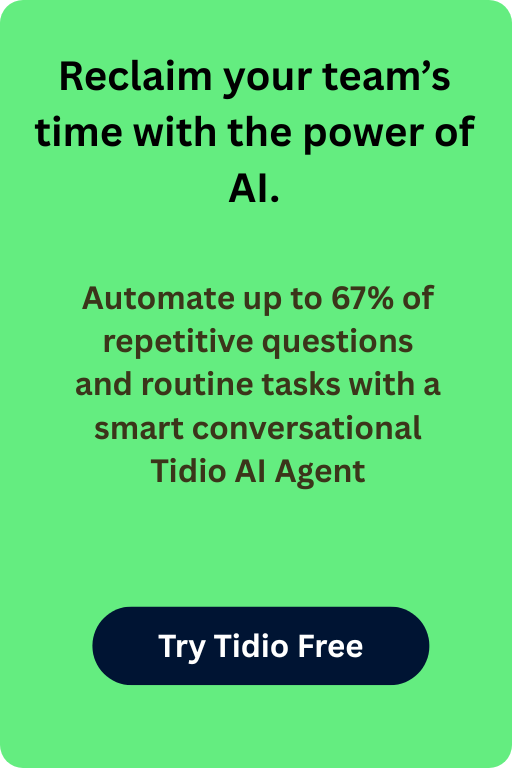

Your blog is a beacon of light in the online space.
I just like the helpful information you provide in your articles